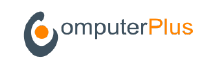- Home
- >
- Products
- >
- Winshuttle
- >
- Winshuttle Studio
- >
- Transaction
Upload SAP data accurately, and efficiently
SAP transactions can be data-intensive, time-consuming, error-prone, and costly. The Winshuttle Transaction™ module allows you to automate SAP transactions to increase productivity, protect data quality and maximize the return on your SAP investment.
Why use it?
SAP transactions can be data-intensive, time-consuming, error-prone, and costly. The Winshuttle Transaction™ module allows you to automate SAP transactions to increase productivity, protect data quality and maximize the return on your SAP investment. Manually entering information into SAP transactions through the SAP GUI is not only costly and time consuming, but also error prone. You need a convenient, timely, manageable and maintainable SAP data management solution that can integrate a variety of data sources with SAP and improve SAP bound data management processes, without sacrificing data security.

What can it do?
Winshuttle Transaction allows non-technical script authors to record steps needed to complete any SAP transaction data change or creation activity and map the relevant SAP fields to cells or columns in an Excel spreadsheet. Mapping SAP fields to the Excel spreadsheet enables you to create an Excel template that integrates with the SAP transaction. This template can then be used by a broader selection of limited users to push and pull Excel data to and from SAP.
Transaction uses the native SAP security and authorizations assigned to you to ensure compliance. It enables you to transform business processes for both SAP implementation and daily SAP data management activities including SAP data import and transformation, SAP data entry optimization, SAP data quality management, and SAP data integration.

Transaction expert mode
How does it work?
Companies can deploy Transaction in three ways:
-
Full version – Winshuttle Transaction™ super users can create recordings, modify recordings and playback recordings.
-
Run-only version – Winshuttle Transaction Runner™ allows all authorized SAP users to securely move data between Excel and SAP using predefined transaction templates. Transaction Runner users can easily identify any data errors for correction and reprocessing.
-
Integration Server version – Users can create web services on Winshuttle Foundation™ with Winshuttle Transaction™ based on transaction recordings. Users can execute and schedule runs at a server level without any dependency on the desktop client at the time of the run.
The SAP Business Suite processes data is loaded from Transaction as if it was rapidly manually loaded by a user.

Transaction recording options
FAQs?
Does Winshuttle Transaction work with any SAP system?
Winshuttle Transaction™ will work with almost any SAP GUI transaction. Winshuttle has customers who run SAP R/3 4.7, ECC5, and ECC6 with Transaction, and all customers have seen some success with SAP GUI transactions in SAP SRM, SAP APO and SAP Customer Relationship Management (CRM).
Do I need to make changes to my SAP system to install Transaction?
Winshuttle Transaction™ is a Microsoft Windows desktop product, and your system needs to have Microsoft Windows and Microsoft Office installed. Your system may need additional security authorization objects for Transaction recordings or have the Winshuttle Function Module written in ABAP and SAP certified.
Does Transaction require the SAP GUI?
The SAP GUI must be installed to enable users to record Transaction scripts. If scripts do not use SAP GUI-script modes, then runners of pre-recorded scripts only need the SAP librfc32.dll files to work, and do not need the full SAP GUI. Installation of the SAP GUI client with Winshuttle Studio and Microsoft Office on the same machine is recommended.