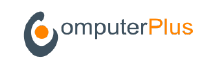- Home
- >
- Products
- >
- Winshuttle
- >
- Winshuttle Studio
- >
- Runner
Interact with SAP data directly from Excel
Winshuttle Runner™ is a desktop solution that makes SAP easy to use and simple to maintain for both technical and non-technical SAP users. Work with SAP data through an Excel add-in or through the Windows desktop Studio™ application. All SAP security authorizations are respected, and all SAP data validation rules still apply when creating or updating SAP data.
Why use it?
Winshuttle Runner allows authorized SAP users to securely leverage SAP business processes using predefined transaction templates and query files, which are built using Winshuttle Studio. Runner enables you to improve efficiency by easily identifying any errors in your data, so you can quickly correct and reprocess that data. The Winshuttle Studio add-in for Microsoft Excel provides flexibility by not requiring you to have detailed knowledge of your underlying SAP system or the technicalities of how SAP transaction or query works. Enter, maintain and extract SAP data without having to directly use SAP GUI screens. Runner helps companies reduce training costs by enabling SAP business users to maintain SAP data through a familiar and usable interface, without the risk of compromising data quality or SAP authorization security. With Runner you can enter and retrieve SAP data quicker than if you were doing a manual intervention and reduce or completely eliminate dependence on costly and slow-to-develop custom programs for SAP ERP systems.

What can it do?
Runner enables “click once, load many” data entry automation from Excel, which helps save time and money. It helps you improve the efficiency of run ad-hoc activities, one-off SAP processes that involve massive amounts of data changes, or what-if analyses. Additionally, Runner respects existing SOX-compliance practices by adhering to existing SAP security authorizations. Runner users do not have access to anything in SAP that has not already been authorized via the SAP GUI.
Runner preserves SAP data security by:
-
Requiring the use of SAP-issued login credentials
-
Using all native SAP security profiles and audit trails
-
Restricting the modification or creation of recordings and mappings

Runner setup screen
How does it work?
Runner enables you to move data between Excel and SAP using templates predefined in Winshuttle Transaction or Query. Once the transaction or business process has been recorded or selected and mapped, the Runner application uploads and downloads data using shuttle files (.TxR and .QsQ) paired with an Excel template.
Deployment options:
-
Runner works with almost any SAP query created with Query or SAP transaction recording created with Transaction. Winshuttle has customers who deploy Runner with SAP versions R/3 4.7, ECC5 and ECC6.
-
Runner is an entirely client-side install product that requires a Windows desktop with Microsoft Office installed. Additional security authorization objects may need to be added to SAP security profiles for certain Transaction recordings. The Winshuttle Function Module may be required for SAP queries developed with Query that use more than one table or use advanced querying capabilities.

Runner integrated with Excel
Key features of Runner
-
SAP data creation and change without interacting with the SAP GUI
-
Full-featured SAP transaction or BAPI capabilities within Excel
-
Support for chained process steps
-
Data template association with the appropriate Winshuttle Transaction recording or Winshuttle Query definition
-
Real-time error or warning identification within Excel at a data-record level
-
Client level scheduling of queries or data runs
-
Contextual SAP data field lookup (F4) from within Excel