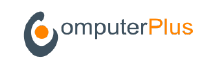- Home
- >
- Products
- >
- Winshuttle
- >
- Winshuttle Foundation
- >
- SAP Integration Services
Why use it?
SAP Integration Services allow you to improve productivity by running Winshuttle Foundation activity in off-hour time frames, in the background. This enables you to manage and schedule Foundation or Studio jobs to run against SAP, as well as web services created by Winshuttle products for forms and workflow solutions.

SAP Integration Services Architecture
How does it work?
Winshuttle SAP Integration Server runs on a Windows server, and includes a server manager cockpit. It interacts with requests from the Excel Ribbon, Studio Full-Client, or Workflow Application screens. These requests are received and processed in a managed environment that balances SAP system performance characteristics, profile settings, and customer needs. Winshuttle’s patented solution allows you to convert Winshuttle Studio scripts without writing any ABAP code.
What can it do?
-
Enables server-side execution of SAP upload and download scripts
-
Web-services that allow apps to directly connect to SAP
-
Implements policies to control, limit, and throttle SAP system resources during Winshuttle updates
-
Provides scalable architecture with queuing capabilities
-
Robust server- based scheduling capabilities
FAQs?
What type of hardware does this needs to run on?
In your production environment, Winshuttle SAP Integration Server will reside on a standalone Windows server, independent of SharePoint.
Can I install this on SharePoint?
It is perfectly acceptable to install Winshuttle SAP Integration Server on a SharePoint WFE in your development environment. However, in production we require Winshuttle SAP Integration reside on a standalone Windows Server.
How do I see the progress if my running?
There is a page on the Foundation site (SAP Integration Server-Tasks) that shows all jobs scheduled on the Integration Server. You can monitor your jobs from here.
Do I have to have Excel running to have tasks running on the server?
No, Excel is not required to be running or even installed on the server box.
Who has the rights to interact with processes running on the integration server
Any Winshuttle Foundation user with a valid license & role can schedule/abort (their own) running/scheduled jobs on the Integration Server. Administrators have rights to monitor progress/cancel auto run jobs.